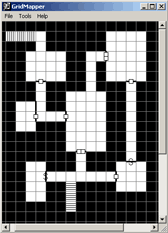 In the continuing list of things I was wishing for 20 years ago, and am getting a chance to check off now, here's GridMapper: an application for Windows that lets you create old-school dungeon complexes in the quickest possible fashion. Start with a filled-in underground map, and from the first mouse-click you're clearing spaces for dungeon rooms, corridors, etc. Additional options under "Tools" allow you to place doors, stairs, and walls. Save, open, print, resize, and copy your map to other image-manipulation software.
In the continuing list of things I was wishing for 20 years ago, and am getting a chance to check off now, here's GridMapper: an application for Windows that lets you create old-school dungeon complexes in the quickest possible fashion. Start with a filled-in underground map, and from the first mouse-click you're clearing spaces for dungeon rooms, corridors, etc. Additional options under "Tools" allow you to place doors, stairs, and walls. Save, open, print, resize, and copy your map to other image-manipulation software.I've been using it for a few weeks now to make my own dungeon maps, and I'm finding that it greatly speeds up my ability to jot down ideas, experiment, erase, and play around with the layout. (Also thanks to Al-Krelaan's excellent HexMapper for some inspiration.)
Now, this is Version 1.0, and frankly it's doing everything I need it to at the moment to increase my productivity (and generally make the job more fun), but conceivably it could take some feature expansions in the future. Here's some initial ideas, and I'll let you tell me which ones sound most appealing:
- A free-floating toolbar in its own, separate window.
- Objects such as statues, trapdoors, water, etc.
- Loading custom icons for the various features.
- Automated random generation of corridors, rooms, etc.
- Possibly better error-handling code throughout.
Have at it and tell me what you think!







Maybe some background options? I prefer a light grey, myself. Others might want the iconic blue. :)
ReplyDeleteLove it!
ReplyDeleteMy own suggestion: left click to clear the floor, right click to fill the floor.
Awesome!
ReplyDeleteThank you for making it free software.
Instead of a separate toolbox maybe keyboard shortcuts would be less work and just as useful. Have ? show all the keyboard shortcuts and after a while you'll be super fast filling, clearing, placing doors, double doors, secret doors, conceiled doors, traps, and stairs.
I'd like to see a version for Mac and GNU/Linux, hehe. Maybe somebody will port it?
Fantastic! Of the options listed I vote #2.
ReplyDeleteAgain, fantastic! Many thanks.
Man that's easy to use - my thanks to you! Even wine on linux likes it! As far as more bugs to add? (;)) hmmm...
ReplyDeleteyou said no diagonals, but man I love me some curved stairwells... a minor quibble...
Out of what you listed, things like statues, rubble, sinkholes, etc
After playing with it a little more, I'd say that exporting or saving off as a standard image file type would be helpful - not something you have to worry about. I'll see if I can't get something from the source code... thanks again!
ReplyDeleteThis is very cool! Thank you for sharing!
ReplyDeleteWhat a great tool! Many thanks for your willingness to share this with the rest of us.
ReplyDeleteI also like your list of suggested add-ons, as well as the options listed in the comments above.
One other suggestion? a tool to put in dotted walls, to indicate a passageway on a lower level, a staircase crossing under a passageway, etc.
Excellent tool! Long have I longed for something like this.
ReplyDeleteRequests:
1) Floating tool bar is key, or at least keyboard shortcuts for the different tile types.
2) A toggle to hide all secret doors (and possibly, "hidden" features if you add more later). That lets you print off a quick map for the players that lacks hidden features that they may not have found yet but still have your super-top-secret-DM-map. Ideally it'd be super cool to be able to flag any square's contents as "hidden" or "secret." That way the whole hidden closet can be on your DM map, but quickly disappear at the touch of a button. Nifty!
3) I know you are opposed to a text system, but what about including tokens for the letters A-Z, numbers 1-9, or perhaps even colors? That allows endless flexibility without having to include lots of tilesets. I could drop a red dot onto a map and just explain to the players, "That's an evil looking altar" or "that's a pool of magma" or "that's a clear spring."
Yes, image editing software is better, but this is FASTER, and sometimes quick and dirty is best (so to speak).
I like A-Z and 1-9 rather than colors because it lets you do black and white printouts.
Thanks for sharing. Great software.
Palette of custom icons definitely.
ReplyDeleteIf you could get the background (filled or floor) as a second layer where you could place from the palette, then you could create your own modular cave wall formations, diagonals, and such.
I'm well on the way creating a fun-filled EL1 dungeon. However, I would enjoy two features: Pre-generated shapes with a resize option, such as circular chambers (obviously made up by squares) and triangles; and diagonal placement of doors and walls.
ReplyDeleteAppreciate the comments, guys.
ReplyDeleteThis is incredible. Sometimes the best tool can be the simplest. I love how organic and fluid a floorplan can come out of just dragging the mouse around, guided by whim.
ReplyDeleteThe absolute number one thing I would ask for is more room on the map. I think that (from the user's perspective) the best way to implement this would be to imitate spreadsheet software and have "add a row above" and "add a column to the left" buttons. These would let you expand the map in any of the four cardinal directions, but would also serve as a rough cut/paste by allowing you to wedge more space somewhere in the middle of the map... plate tectonics style! I'm not a programmer, so I'm curious how the map is recorded; is there a matrix with tags for the contents of each cell (default black), and if so, is it practical to resize such a thing after it's created, as I propose?
Another function that I think would be useful would be to pair certain contents, such as white/black and ns/ew staircases, so that whenever one of the pair is selected, clicking on a cell would toggle that cell to the other. I thought about this when I had to switch to black to erase an overzealous "excavation" of white, but I think it would be great for fill/clear wall, door/clear wall, secret door/clear wall and the others I already mentioned.
In response to others' feedback, I would be happy to see the icons show up simply in the fixed toolbar (since I'm always "tripping" over floating ones), and I agree it would be nice to have a few more very general icons as well as the ability to add my own, but that last bit seems like it's requiring a lot a extra programming work for something peripheral to the original intent of the application (scope creep?).
Thank you again. I only ramble on so much because of what a wonderful tool I think you have already created.
regards,
J
Jason: Thanks a bunch for the kind words!
ReplyDeleteInserting rows/columns is doable in theory, but for the moment I'll stick with setting a larger map size at creation time (File>New dialog). On toolbars, I agree with you, I'd personally rather have a base set of icon stuff fixed in the toolbar than floating around, those always get in my way (and probably easier to implement someday, too).